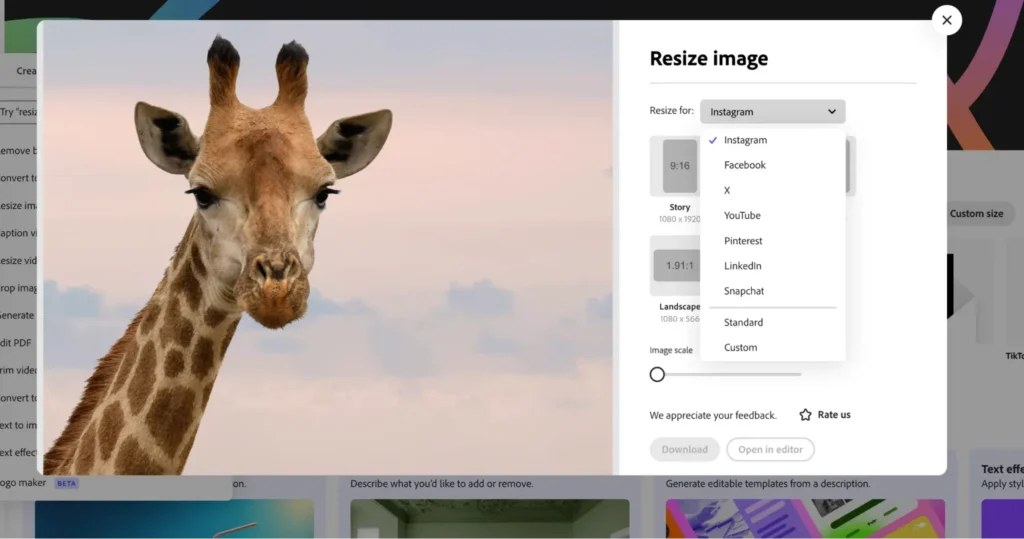In today’s digital world, images play a huge role in websites, marketing campaigns, and social media posts. However, not all photos are the right size for every project. That’s where photo resizing comes in.
Understanding why photo resizing matters can help you make your digital projects look professional, load faster, and deliver the right message to your audience.
Faster Loading Times
Images that are too large slow down websites and digital platforms. Resizing helps prevent this problem and ensures smooth browsing.
Why Speed Matters
People expect websites to load within seconds, and oversized images can slow this process down. A slow-loading page often drives visitors away before they even see your content. Resizing photos keeps your website fast and responsive, which helps retain visitors.
User Experience Benefits
When images load quickly, users can enjoy your content without interruptions or frustration. This smooth experience encourages them to explore more pages on your site. A good user experience increases the chance of people returning to your website in the future.
Boosting SEO Rankings
Search engines like Google use site speed as part of their ranking system. If your images are resized properly, your pages will load faster and be more likely to appear higher in search results. This means more visibility and potential traffic for your projects.
Consistent Visual Presentation
Resized photos help maintain a consistent look across all platforms.
Professional Appearance
Images that are the right size look polished and high-quality, which makes your project stand out. Oversized or stretched images often appear sloppy and can harm your brand reputation. By resizing, you ensure that all visuals match the professional tone of your project.
Easier Design Alignment
When images fit properly into layouts, your design looks clean and balanced. This makes it easier to arrange text, graphics, and other elements without awkward spacing issues. Consistent alignment helps keep the focus on your message rather than distractions.
Matching Branding Standards
Most businesses follow brand guidelines that include exact image sizes. Resizing helps you meet these requirements so your brand looks the same across websites, ads, and social media. This consistency builds trust with your audience over time.
Better Social Media Performance
Social media platforms thrive on visuals, and photo resizing is key to making posts stand out.
Platform-Specific Sizes
Each social media platform has its own preferred image dimensions. For example, a Twitter banner size won’t look good as an Instagram post without resizing. By preparing photos for each platform, you ensure they display the way you intended.
Higher Engagement Rates
Posts with clear and properly sized images are more likely to grab attention in crowded feeds. Users are more willing to click, like, and share content that looks visually appealing. Resized photos help maximize your reach and engagement.
Avoiding Cropped Images
Without resizing, social media platforms may crop your images automatically. This can cut off important parts of your photo and change the message. Resizing ensures your key content is always visible to your audience.
Saving Storage Space
Large, unoptimized photos can take up unnecessary storage on your computer or server.
Reduced File Size
Resizing makes image files smaller, which saves space on your hard drive or website hosting. This can be especially useful if you manage many images for blogs or online stores. Over time, this adds up to significant space savings.
Easier Sharing
Smaller files are quicker to upload and share through email, cloud storage, or collaboration tools. This makes teamwork smoother and faster when working on digital projects. With resized files, you don’t need to worry about long upload times.
Cost Efficiency
Hosting large files can increase storage and bandwidth costs. By resizing images, you keep your project efficient and avoid paying for unnecessary space. This is particularly helpful for businesses with limited budgets.
Maintaining Image Quality
Resizing properly ensures that images remain sharp and clear.
Preventing Pixelation
When a small image is stretched, it becomes blurry and pixelated. Proper resizing avoids this issue by adjusting dimensions without losing sharpness. This way, your photos always look clean and professional.
Keeping High Resolution
Good resizing tools maintain image resolution while lowering file size. This ensures that your visuals stay detailed and clear across different devices. You get the benefits of smaller files without compromising quality.
Adapting for Print and Digital
Different projects require different image sizes, whether for online platforms or printed materials. Resizing allows you to prepare images for each purpose without losing quality. This flexibility ensures your visuals are suitable for every medium.
Helping with Accessibility
Well-sized images also play a role in making digital projects more accessible.
Faster Screen Reader Navigation
Quick-loading images help screen readers perform smoothly for visually impaired users. This ensures that text and image descriptions are delivered without delay. Accessibility improves when photos are properly optimized.
Clearer Images for All Users
Resized photos display properly on screens of all sizes, from large monitors to small mobile devices. This ensures everyone can enjoy your content without distortion. Clear images make digital content more inclusive.
Better Mobile Experience
Mobile users often deal with slower internet connections and smaller screens. Resized images load quickly and fit neatly on mobile displays. This makes your project more user-friendly for on-the-go audiences.
Tools for Photo Resizing
Thankfully, you don’t need advanced design skills to resize photos.
Online Editors
Online tools are simple and fast to use for resizing photos. They often let you drag and drop your image, select dimensions, and download the result. This makes them perfect for beginners and quick projects.
Built-In Software Features
Many operating systems, apps, and photo viewers have built-in resizing features. These are handy when you need a fast fix without installing extra programs. They save time and work well for basic adjustments.
Professional Platforms
Professional platforms like Adobe Express offer more control over image resizing. You can adjust dimensions, file type, and quality settings in one place. Exploring how to resize a photo options can help you find flexible ways to prepare your images.
Make Photo Resize a Priority
Resizing photos is a small step with a big impact. It helps digital projects look professional, load faster, and perform better across all platforms. From improving SEO to boosting social media engagement, the benefits are clear.
If you want to make your digital work stand out, start giving photo resizing the attention it deserves. Use simple tools and smart strategies to keep your images optimized and professional.
Found this article useful? Browse around the rest of this section to make sure you catch the latest news.